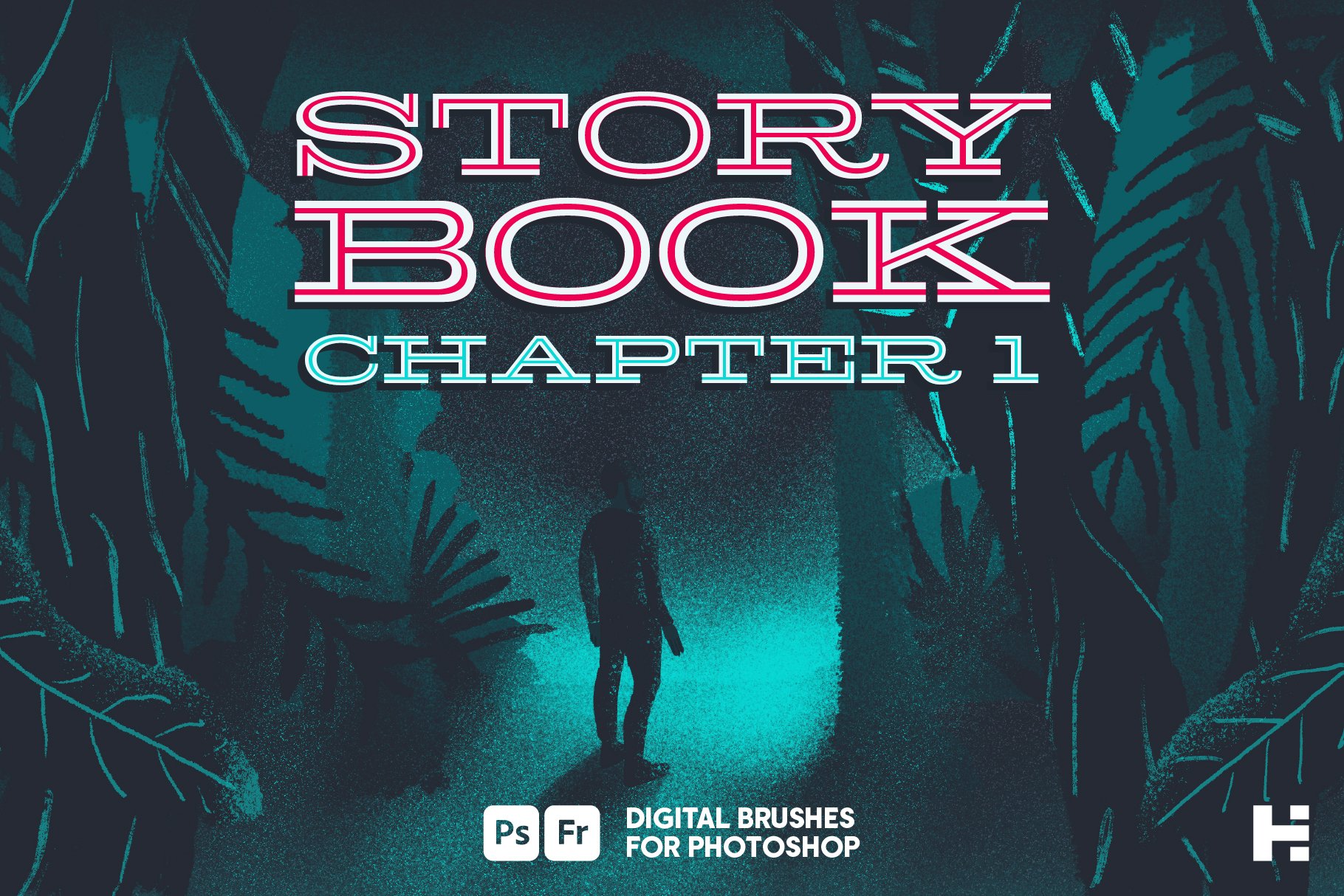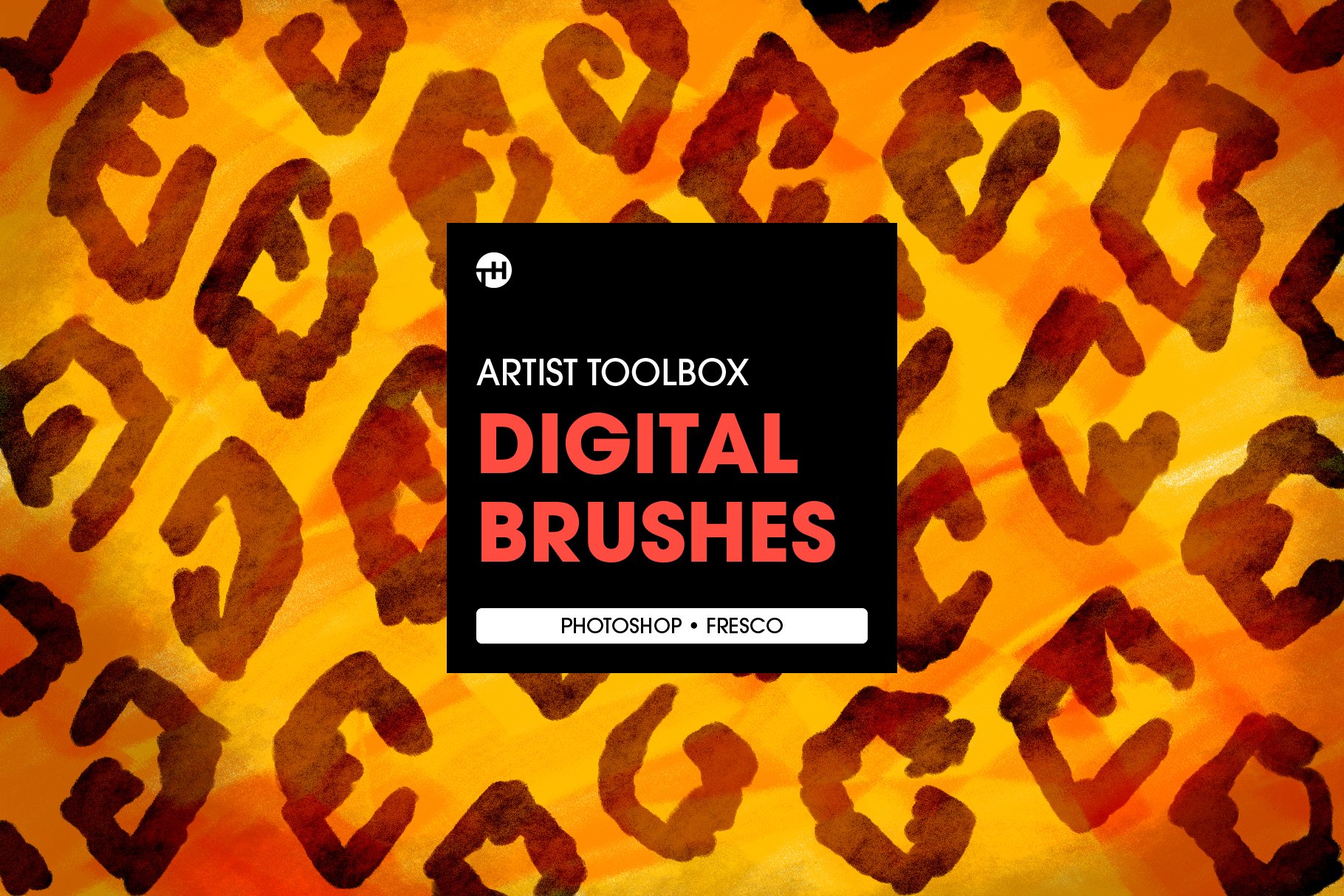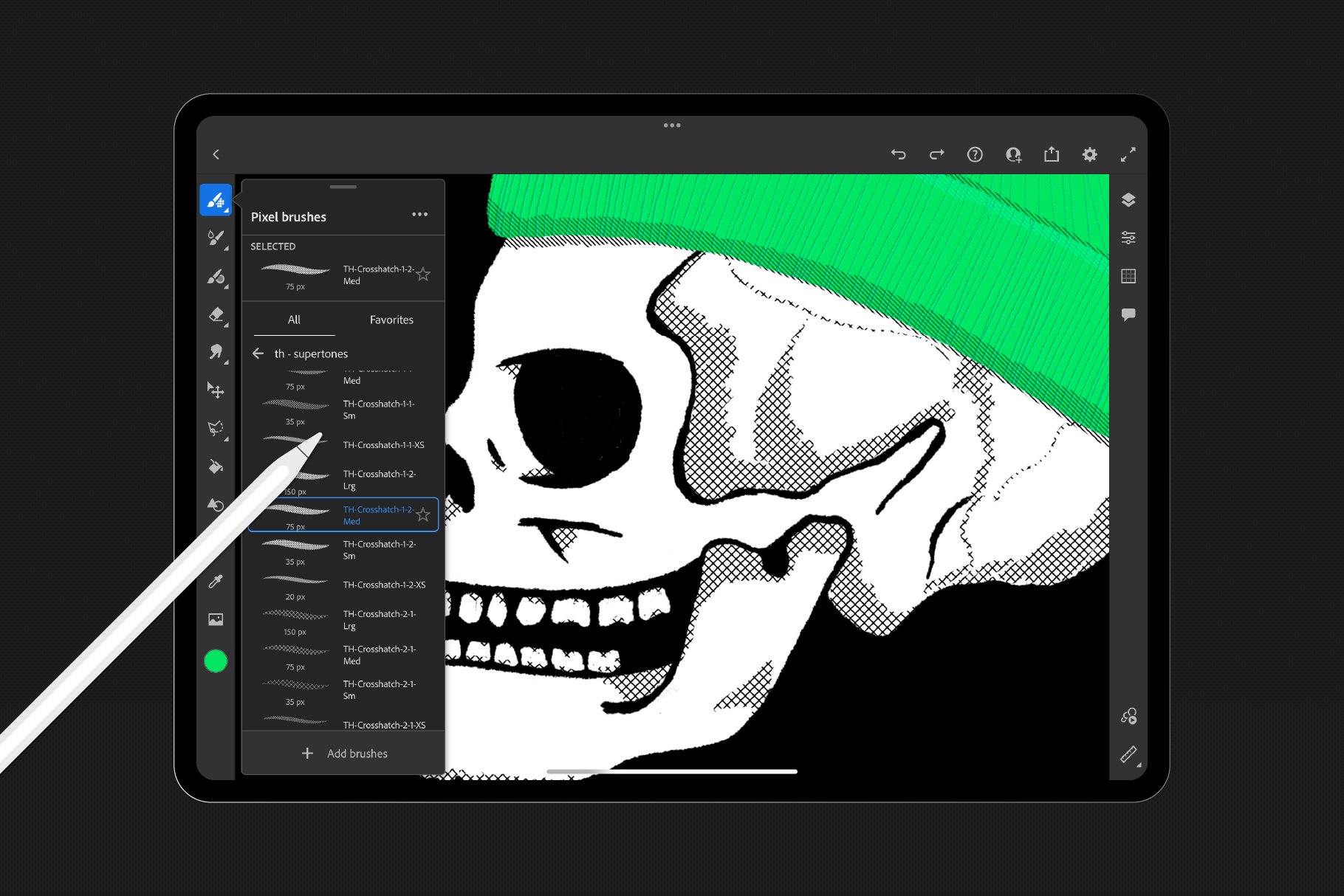Subtle Grunge Photoshop Brushes
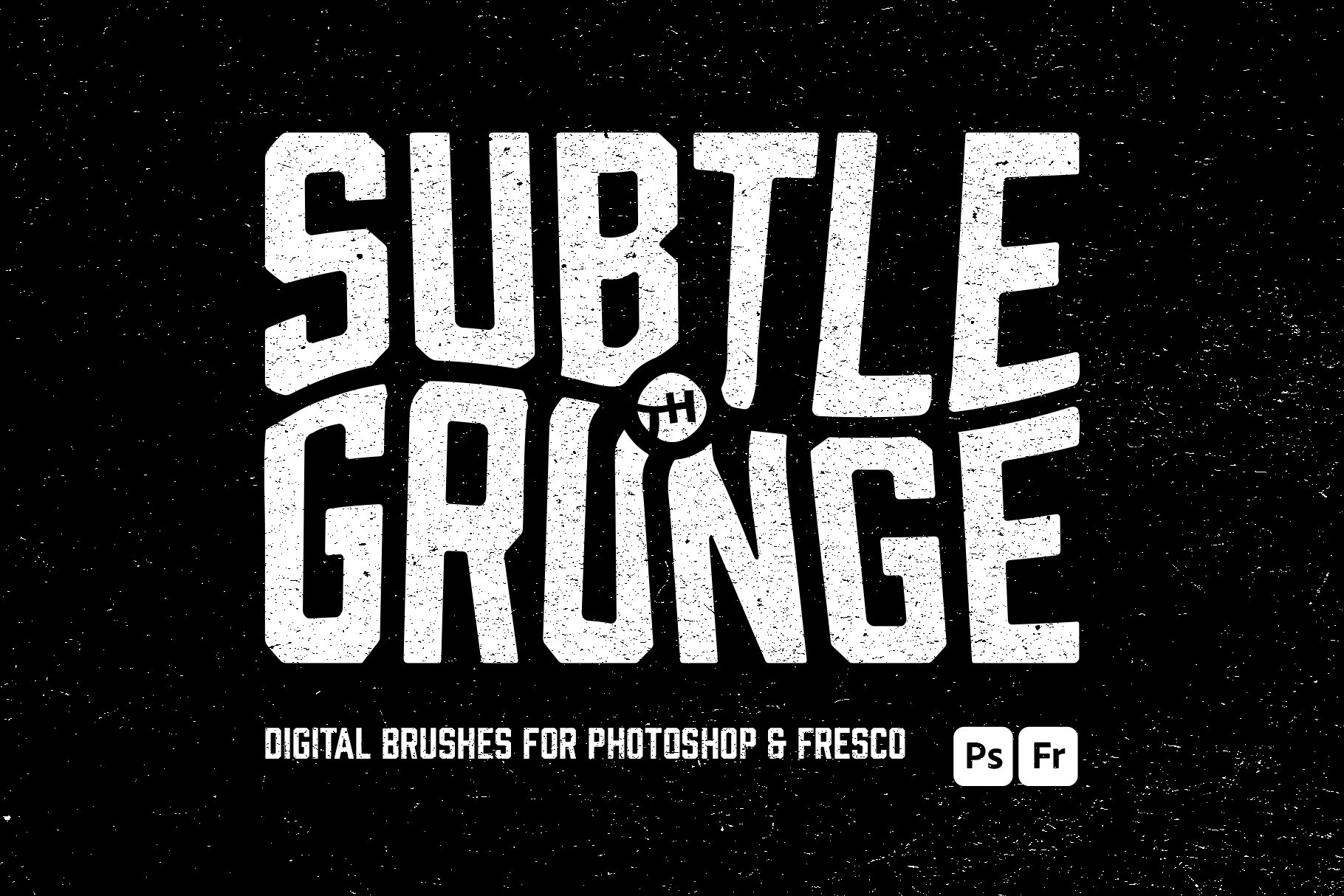
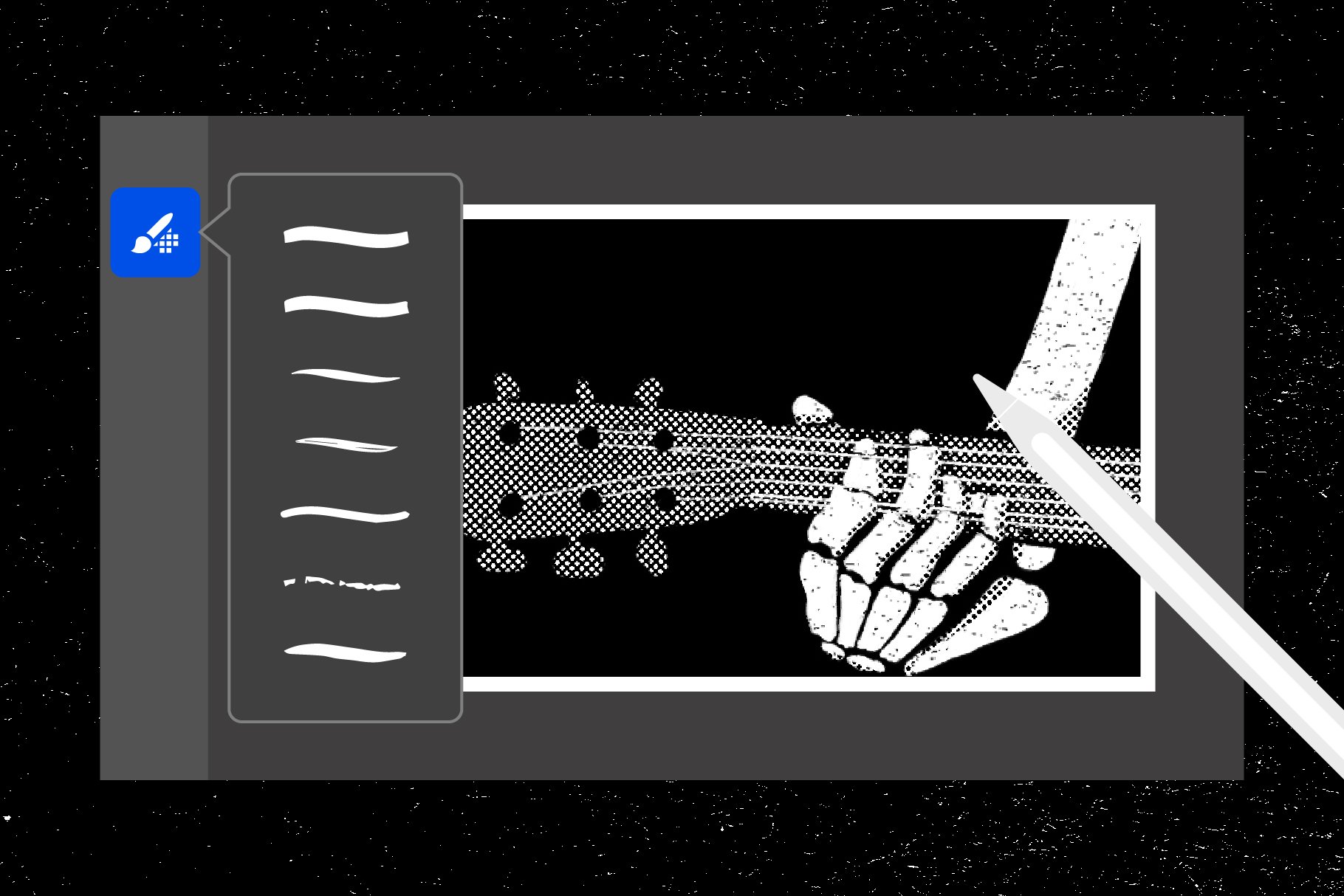
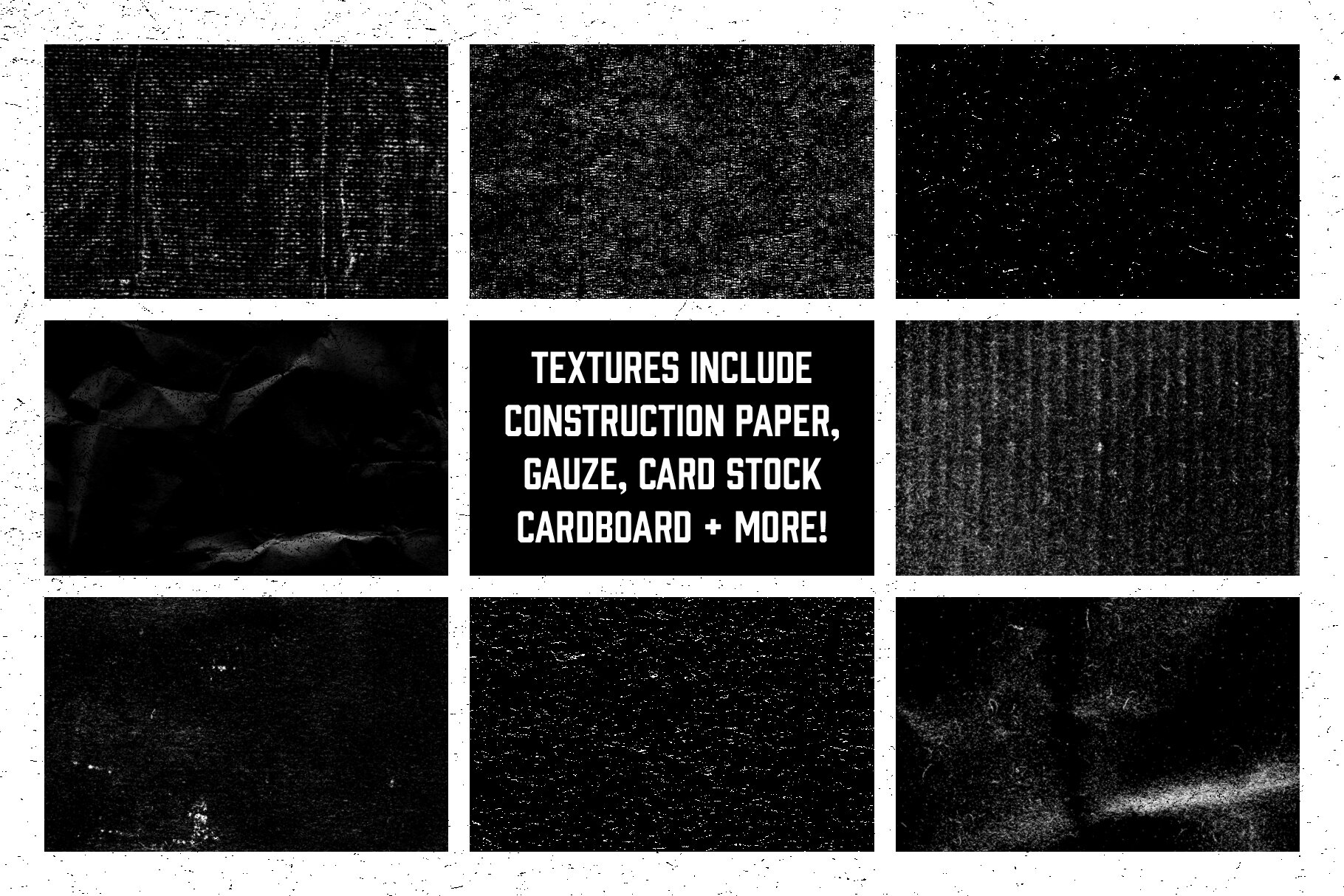

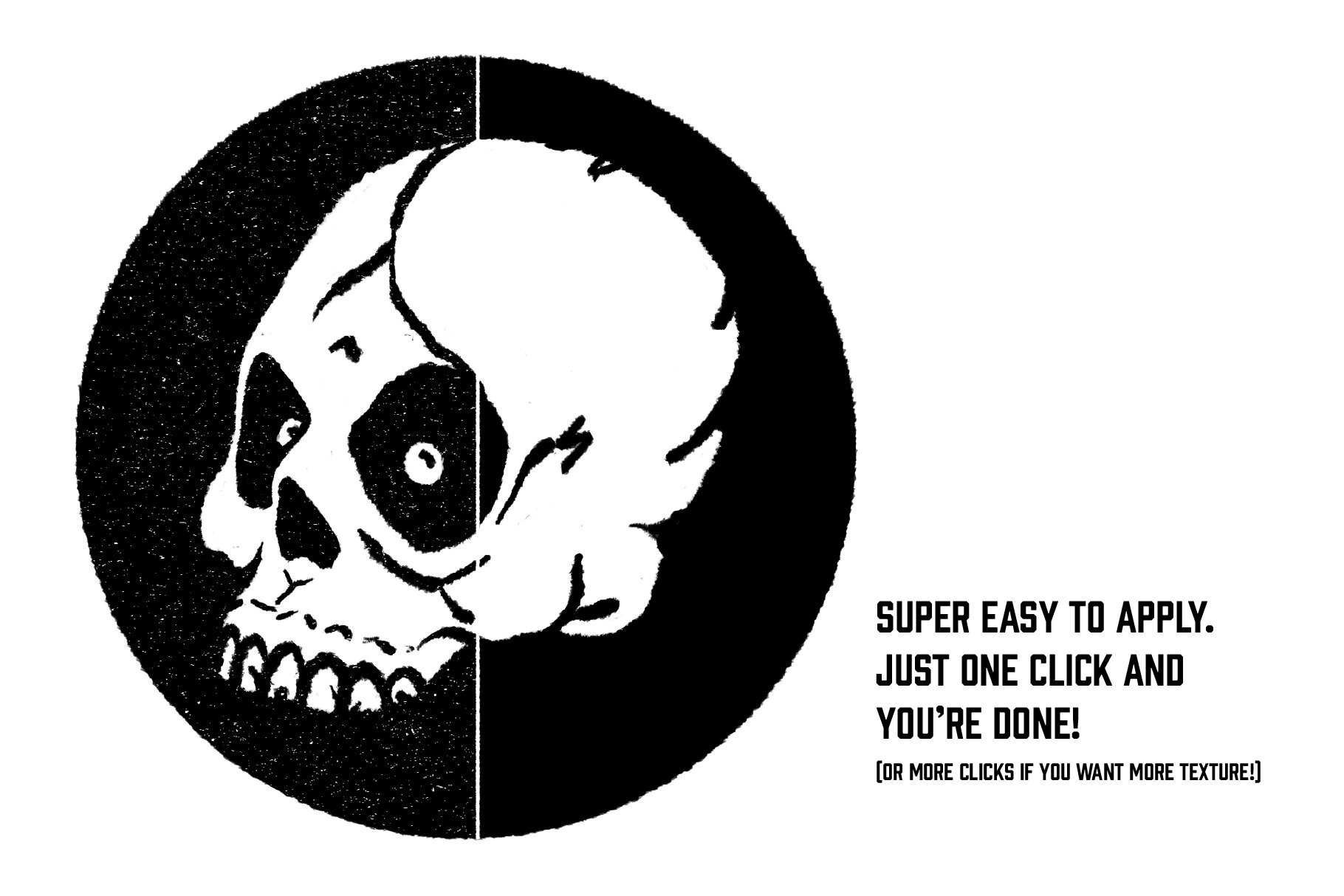
Subtle Grunge Photoshop Brushes
Sometimes you’re not in the mood for a full grunge layer, you just need a touch of grime. You don’t want Bleach, you need Unplugged in New York. I’ve got you covered.
Scans from hi-res images of paper, corrugate, card stock and other sources helped create this set of super subtle grunge brushes. They are meant to be used as a stamp–just one click or tap and you’re on your way to being just a tad more grungy. You can layer them to create your own levels of texture and even play with the edges to create your own grungy seams.
Files included:
ABR file
System Requirements
Software: Adobe Photoshop CC, Adobe Fresco (iOS), Adobe Photoshop (iOS), Clip Studio Paint v1.10.5+
Hardware: 2.4ghz processor or higher
Memory: 16gb RAM or higher
File Size: 33.6 MB